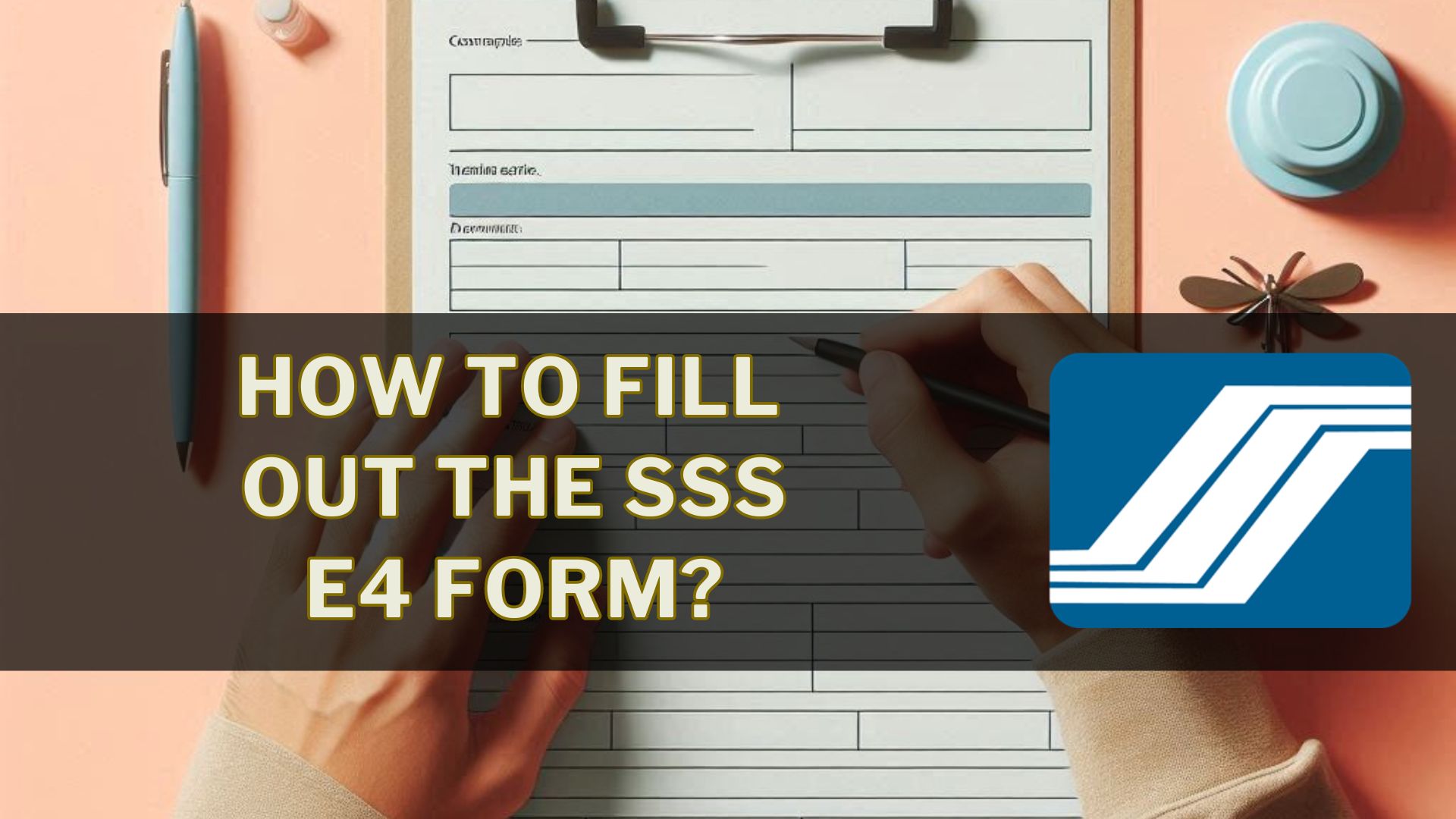If you are an SSS member and need to update or amend your personal data or contribution specifics, use the SSS E4 Form. This helps to keep your account updated and correct. It’s simple to complete the SSS E4 Form, and this guide will help you get every step right so you can handle your SSS account with assurance.
What is the SSS E4 Form?
For SSS members wishing to make updates or revisions to their personal information, job history, or contribution records, the SSS E4 Form also referred to as the SSS Data Amendment Form is an essential document. This form is intended to assist you in modifying your name, address, civil status, and other private information, among other details related to your SSS account.
You can update information about your employment history and contributions on the SSS E4 Form in alongside your data. For instance, you can use this form to inquire about changes if your contribution data or job histories are inaccurate. This will help to make sure that the information on your SSS account is up-to-date and reliable.
The SSS E4 Form is vital as it acts as an official record of your work history and contributions, both of which are necessary to confirm your suitability for benefits and other SSS services. Maintaining this data can assist in guaranteeing the accuracy of your records, which may have an impact on subsequent claims and reimbursements.
Step-by-Step Guide to Filling Out the SSS E4 Form
Keeping precise records requires updating or revising your data, past employment, and Social Security System (SSS) contributions. To guarantee that the form is correctly filled out, adhere to this simple guide:
Step 1: Get the Document
Locate the “Member Data Request” form by visiting the “Forms” section of the official SSS website. Print a copy of the SSS E4 Form after downloading it.
Step 2: Provide your data
Fill out the form with your personal information, which should include your address, TIN, birthdate, full legal name, SSS number, and your civil status.
Step 3: Comprehensive Employment Background
Enter the details of your work history, such as the titles of your prior employers or businesses, the beginning and ending dates of where you worked, and your monthly pay.
Step 4: Indicate Changes in Data
Please specify which updates or modifications are required for your data. For every change, be sure to include both the old and new information.
Step 5: Provide Document Support
Please enclose a copy of a valid ID with any name or address changes you are asking.
Step 6: Put your signature on the document
To attest to the veracity of the data you’ve supplied, sign the form in the space provided at the bottom.
Step 7: Examine Your Data
Before submitting the form, carefully check all the information to make sure it is accurate and comprehensive.
Your SSS data will be updated accurately and quickly if you follow these instructions.
Where to Submit the SSS E4 Form?
Visit the closest SSS branch to your location or any SSS branch that is most easily accessible for you to turn in your completed SSS E4 Form. For verification purposes, carry a copy of your valid ID and your SSS number with you when you attend the SSS branch. The SSS will take care of updating or correcting your personal data and job records when it is submitted.
You can also use the SSS website to upload your finished E4 Form online. Although this alternative is more convenient, please be aware that the SSS may need more time to process your form and amend the information in it.
A more seamless processing experience will result from having the necessary paperwork and information available, whether you decide to provide it in person or online.
FAQs
Does submitting the SSS E4 Form incur a fee?
No, there isn’t a cost associated with filing the SSS E4 Form.
Do I have to provide the SSS E4 Form with any accompanying documentation?
Yes, you might be required to present legitimate identification, proof of work, or other pertinent documents, depending on the modifications.
After submitting the SSS E4 Form, what should I do if I get no response back?
Visit a branch or get in touch with customer support at 1800 10 225 5777 to follow up with SSS.
What happens if the SSS E4 Form’s personal information is inconsistent with my ID?
It may result in delays or rejections, so confirm that the information on the form matches your ID.
What happens if I need to update the SSS E4 form more than once?
On the form, explicitly list every modification, and include all required supporting documentation for every update.