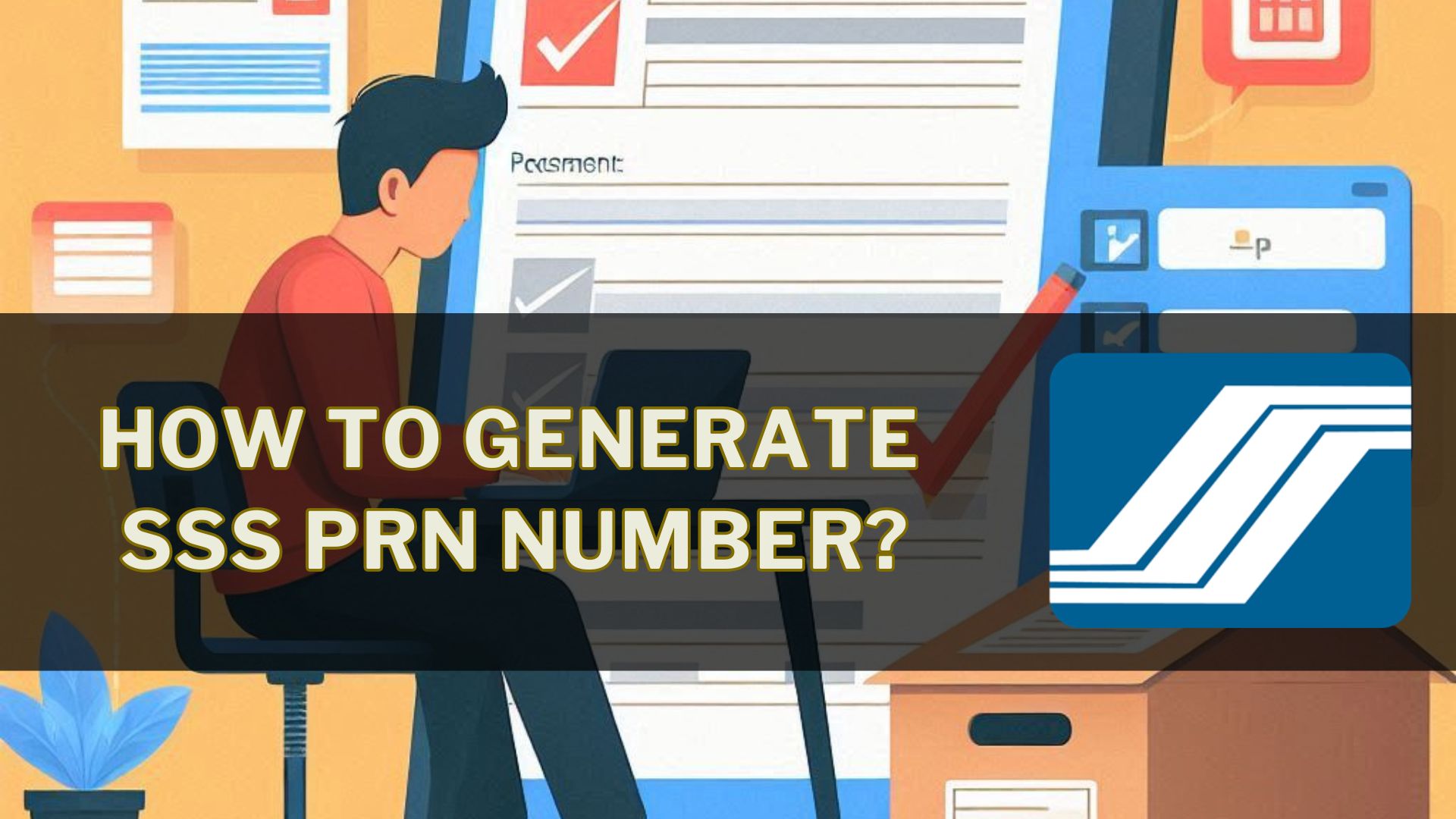It is essential to generate an SSS Payment Reference Number (PRN) to ensure that your payments are correctly deposited into your account. Members utilize the PRN, a distinct number issued by the SSS’s system, as an identifier for paying their contributions. This is a simple approach that will help you obtain your SSS PRN number quickly and effectively.
What is PRN?
A Payment Reference Number (PRN) is an individual number that is provided by SSS and given to its members. You utilize this number as a guide each time you pay for your contribution. By using the PRN, you contribute to keeping an accurate and current record of your payments, which is necessary to receive benefits from the Social Security System. By guaranteeing that every payment you make is accurately documented, the PRN system streamlines and strengthens the payment process.
Generate PRN Using the SSS Website
Using a website to obtain your PRN number is the simplest method. These are the steps in a detailed procedure:
Step 1: Go to https://member.sss.gov.ph/ the SSS website.
Step 2: Select the “Register” option.
Step 3: Give your basic information, which should match the records on your SSS, including your full name, birthdate, email address, and cell phone number.
Step 4: Proceed to your SSS account and log in after registration.
Step 5: Navigate to the membership information page where you will find your PRN number. Take note of and keep in mind this number. You can remember and obtain your PRN number for as long as you have access to your SSS account.
Generate PRN via Text
Another practical approach to get your PRN number is by text message. Here is a thorough, step-by-step tutorial:
Step 1: Register Your Phone Number
Registering a cellphone number with SSS is the first step. Text message SSS REG <SS Number> <Birthday MM/DD/YYYY> to 2600 in this format. For instance, SSS REG 0675349823 11/13/1997.
Step 2: Make a PRN Request
You can get your PRN once your cell phone has been registered. Send the following text to 2600: SSS PRN <SS Number> <PIN> <Birthday MM/DD/YYYY>. Ensure that all necessary information is included accurately.
Step 3: Wait for the confirmation
Wait for SSS to respond to your request and provide your PRN number after sending it. To make sure that your inquiry is handled, follow up as needed if you don’t hear back.
It is noted that the cost of each text message varies based on your mobile carrier (TM, Sun, Globe, or TNT) and ranges from ₱2.00 to ₱2.50. While there is a little price, text messaging is an ideal method to rapidly get your PRN number because of how simple and quick it is to use. Make certain that you have all the information you need on hand to prevent any delays or extra fees.
Get PRN through Email
You can easily obtain your PRN number by email if that’s how you like to stay in touch. Your PRN number will be sent straight to the email address you registered with the SSS. This is how you do it:
Step 1: Open Your My.SSS Account and Log in
Visit the SSS website and sign into your account using My.SSS. Locate and select the “Send PRN to Email” link after logging in.
Step 2: Input Your Email Address
Please provide the email address linked to your SSS membership. Make sure you can readily access this email address and that it is functional. Update your profile with your present email address if you haven’t already done so if you don’t yet have one with your SSS account.
Step 3: Send the Request
Click “Send” once your email address has been entered. After that, the system will email the PRN number you entered to the email address you supplied.
Save the email containing your PRN number securely in your inbox after you receive it.
Other Ways to Get PRN
The following are several ways to find your PRN number:
Via Phone
- Give the SSS helpdesk a call at 0920-6446 to 55.
- For identification, have your PIN, DOB, and SSS number available.
- After confirming your details, the SSS agent will call you to give you your PRN.
Through Visits to SSS branches
- Go to the SSS branch closest to you.
- Ask for a PRN form at the information desk.
- Enter your fundamental details on the form, including your full name, phone number, and birthdate.
- When you turn in the form, the staff will give you your PRN number.
FAQs
Can I pay SSS contributions without a PRN?
No, you need a PRN to pay your SSS contribution. All SSS payments must comply with this criterion.
Is each payment’s PRN distinct?
To ensure accurate monitoring and allocation, a new PRN is created for every payment.
How frequently should I provide a PRN?
Every time you send money to the SSS, you have to create a PRN.
How often must I produce a PRN?
Every time you pay the SSS, you have to generate a PRN.
Does a PRN have a time limit on its validity?
Yes, a specified validity term is assigned to each PRN at the time of generation.
After my PRN expires, what should I do?
By signing into your My.SSS account or by utilizing other accessible approaches, you must create a new PRN.